In this tutorial, we will see how to create Library and Cellview in Cadence Virtuoso. I will mention only the steps here, if you want to see this process in detail then you can prefer the following link,
Link: https://youtu.be/lAlEWwCzrvU
*****Steps for creating Library and Cellview in Cadence Virtuoso:*****
1. Open Cadence Virtuoso.
2. Click on Virtuoso Dialog Box.
3. Click on File.
4. Click on New à Library à give name to library.
5. While making library make sure to select “Attach to an existing Library” à click “OK” à select “gpdk180” as technology.
6. “gpdk180” is simply a library in which certain rules a defined according to requirements of semiconductors for certification of schematic design of circuit.
7. Click “OK”.
8. Now, again click on Virtuoso dialog box à File à “Cellview”.
9. Give name to “Cellview” under the “Library” which you have made.
10. Click “OK”.
11. Now, schematic window will open.
YouTube Video:
Thanks...
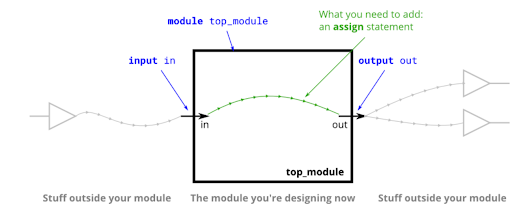

No comments:
Post a Comment
If you have any doubts, Please let me know....