In this blog we will see how to perform Characteristics of Diode on Cadence Virtuoso,
1. Forward Bias
2. Reverse Bias
Steps:
1. Create instance by selecting “create instance” command or by pressing “I” on keyboard.
2. For diode, lib -> gpdk180, cell -> ndio, select “symbol” -> close -> hide
3. For resistance, lib -> analogLib, cell -> res, select “symbol” -> close -> hide
4. For ground, lib -> analogLib, cell -> gnd, select “symbol” -> close -> hide
5. For dc voltage, lib -> analogLib, cell -> vdc, select “symbol” -> close -> hide
6. Change properties of component by pressing key “q” after selecting that component.
7. Dc voltage = Vd, i.e. Vdc=Vd
8. check and save or “ctrl+S”
9. launch -> ADE L {Analog Design Environment Launch}
10. setup -> modal libraries -> select correct path of your schematic if not selected.
11. Design variables -> Vd -> 1
12. Analyses -> choose
Here set values according to condition that whether it is forward bias
or reverse bias. Above example is for reverse bias.
For forward bias start->0 and stop->+1.8
Step size-> 0.1 or no. of steps as 20
13. Variables -> copy from cellview
14. Output -> plotted from cellview ->select from schematic -> select a terminal point of diode where you want to find a V-I characteristics.
15. Click on Netlist and Run.
Thanks....
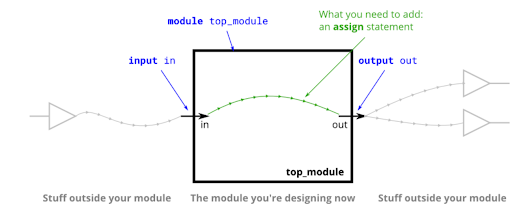

No comments:
Post a Comment
If you have any doubts, Please let me know....